Automated Data Extraction from Online Retail Flyers Using Python and Selenium
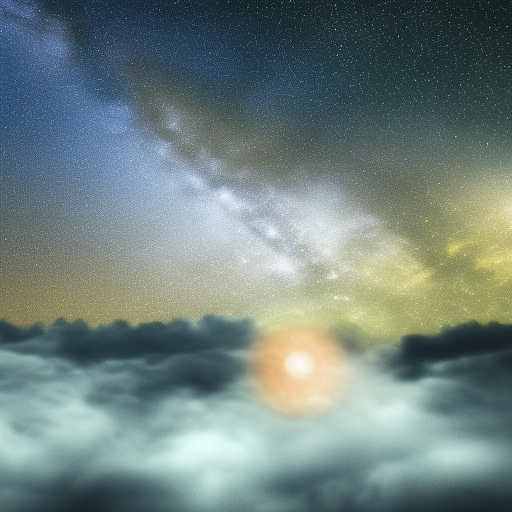
Web Scraping Retail Flipp Flyers
The flipp_flyer_parser Python script is a sophisticated web scraping tool, designed for extracting promotional flyer data from various retail websites. Authored by FriendlyUser, this script leverages Selenium, a powerful tool for browser automation, to navigate through web pages and extract relevant data. It focuses on three major Canadian retailers: Save-On-Foods, Walmart, and Superstore.
Key Components and Libraries
- Selenium WebDriver (
undetected_chromedriver): Used for controlling a Chrome browser. This driver is essential for navigating through the web pages and interacting with web elements. - Date Parsing (
dateutil.parser): Utilized for parsing date strings. - Regular Expressions (
re): Employed for text pattern matching and data extraction from descriptions. - Image Processing (
PIL): The Python Imaging Library (PIL) can be used for handling images, though its specific usage isn’t clear from the provided script. - Argument Parsing (
argparse): Facilitates command-line argument parsing, allowing users to specify the store type.
Core Functionalities
WebDriver Setup
make_driver(): Creates a Chrome WebDriver instance with optional headless browsing.- Specific setup functions for each store (
selenium_setup_saveon,selenium_setup_walmart,setup_superstore): These functions initialize the WebDriver and navigate to the respective store’s flyer page.
Data Extraction
parse_flipp_aside(driver, cfg): Extracts detailed information from a specific part of the webpage (flipp aside iframe). It retrieves various data like start and end dates, product descriptions, sizes, quantities, and more.scrap_flyer(driver, cfg): Orchestrates the scraping process. It involves navigating through iframes, handling cookies, extracting HTML content, and iterating over flyer images to gather product data.
Utility Functions
swap_to_iframe(driver, iframe_class): Aids in switching between different iframes within a webpage.- StoreType
Enum: Enumerates store types (SAVEON, WALMART, SUPERSTORE) for easier management.
Main Function
- The script uses a command-line interface where the user can specify the store type.
- Based on the store type, it calls the corresponding function to set up Selenium and scrape the flyer data.
Technical Highlights
Use of Selenium
- The script showcases an advanced use of Selenium for web scraping, handling dynamic content loaded through JavaScript and embedded iframes, which are common challenges in modern web scraping tasks.
Regular Expressions
- Extensive use of regex for parsing complex text patterns in product descriptions, which is crucial for accurate data extraction in web scraping projects.
Error Handling
- The script includes basic error handling, particularly in
parse_flipp_asideandscrap_flyerfunctions, to manage exceptions likeNoSuchElementException.
Expanded Technical Analysis of flipp_flyer_parser
We will delve into the more complex parts of the flipp_flyer_parser script, breaking down key functions and processes step by step.
1. WebDriver Setup
The script begins with setting up the Selenium WebDriver, crucial for browser automation.
make_driver Function
- Initializes a Chrome WebDriver using
undetected_chromedriver. - The function returns a WebDriver object with
headless=False(meaning the browser UI is visible during scraping) anduse_subprocess=False.
2. Store-Specific Setup Functions
These functions are tailored for each retail website, navigating to the respective flyer pages.
selenium_setup_walmart, selenium_setup_saveon, and setup_superstore Functions
- Each function creates a WebDriver instance via
make_driver(). - Navigates to the specific URL of the store’s flyer page.
- For
setup_superstore, additional cookie manipulation is performed to mimic a user’s browser settings.
3. Data Extraction
parse_flipp_aside Function
This function extracts detailed information from a part of the webpage, typically an iframe.
Switching to the Relevant Iframe:
Calls swap_to_iframe with the class name of the iframe to be accessed.
Extracting Information:
Finds elements by tag or class name (e.g., validity dates, descriptions). Regular expressions are used to parse and extract data like sizes, quantities, and product types from the product description. Exception handling is used to manage elements that might not be present.
scrap_flyer Function
This function orchestrates the overall scraping process.
Initial Setup:
Waits for the main element of the page to become visible. Handles exceptions by saving the page source to a file for debugging.
Handling Cookies and HTML Content: Retrieves and saves cookies to a JSON file. Saves the HTML content of the page for further processing.
Navigating Through Flyer Images: Iterates over elements containing flyer images. For each image, iterates over associated buttons that likely contain product information. Executes a script to ensure the visibility of elements and interacts with them (clicking buttons).
Extracting Product Data:
Each button’s label is parsed for product data.
Regular expressions are used to extract pricing information.
Calls parse_flipp_aside to extract additional details from the aside section.
Aggregates all extracted data into a dictionary and appends it to a list.
Final Steps: The data list is saved to a JSON file. Handles a set maximum number of items to prevent excessive scraping.
4. Main Function
The script uses an argument parser to allow the user to specify the store type via the command line.
Based on the store type provided, the corresponding scraping function is called. This modular approach allows for easy expansion or modification for different stores.
Conclusion
The flipp_flyer_parser script is a comprehensive example of advanced web scraping using Python and Selenium. It demonstrates handling dynamic web content, navigating through complex webpage structures, and extracting structured data from unstructured HTML. The use of regular expressions and strategic error handling are notable for their efficiency in data parsing and resilience against web scraping challenges. This script serves as an excellent template for similar web scraping tasks, particularly those involving dynamic and interactive web content.