A Comprehensive Guide to Using Matplotlib in Python
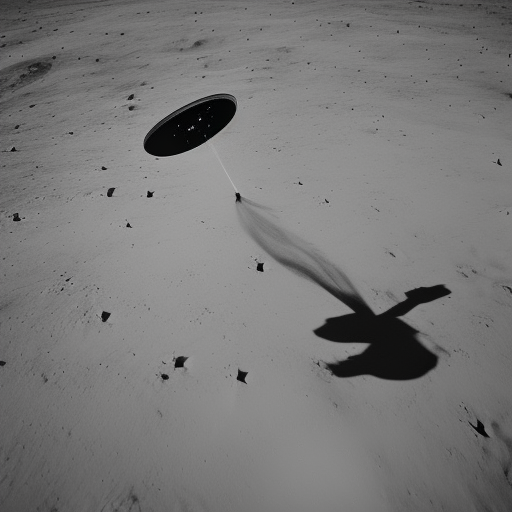
A Comprehensive Guide to Using Matplotlib in Python
Matplotlib is a powerful and versatile library in Python for creating static, interactive, and animated visualizations. It offers a wide variety of plots and chart types, making it the go-to library for many data analysts and scientists.
In this article, we will explore the fundamentals of Matplotlib, including installation, basic plots, customization, and advanced functionality.
Table of Contents
Installation
To install Matplotlib, simply use pip:
pip install matplotlibOr, if you are using Anaconda, you can use conda:
conda install matplotlibGetting Started
Let’s begin by importing the necessary libraries:
import numpy as np
import matplotlib.pyplot as pltWe will use numpy to generate some sample data and matplotlib.pyplot to create our plots.
Basic Plots
Line Plot
A line plot is a basic type of plot that displays information as a series of data points connected by straight line segments. To create a line plot, use the plot function:
x = np.linspace(0, 10, 100)
y = np.sin(x)
plt.plot(x, y)
plt.show()
Scatter Plot
A scatter plot uses Cartesian coordinates to display values for two variables in a dataset. To create a scatter plot, use the scatter function:
x = np.random.rand(50)
y = np.random.rand(50)
plt.scatter(x, y)
plt.show()
Bar Plot
A bar plot represents categorical data with rectangular bars, where the length of the bars is proportional to the values they represent. To create a bar plot, use the bar function:
categories = ['A', 'B', 'C', 'D', 'E']
values = [3, 7, 2, 5, 8]
plt.bar(categories, values)
plt.show()
Histogram
A histogram is an approximate representation of the distribution of numerical data. To create a histogram, use the hist function:
data = np.random.randn(1000)
plt.hist(data, bins=30)
plt.show()
Customizing Plots
Adding Titles and Labels
To add a title, x-axis label, and y-axis label, use the title, xlabel, and ylabel functions:
x = np.linspace(0, 10, 100)
y = np.sin(x)
plt.plot(x, y)
plt.title('Sine Wave')
plt.xlabel('x-axis')
plt.ylabel('y-axis')
plt.show()
Changing Colors and Line Styles
To change the color and line style of a plot, you can use the color and linestyle parameters:
x = np.linspace(0, 10, 100)
y1 = np.sin(x)
y2 = np.cos(x)
plt.plot(x, y1, color='blue', linestyle='-')
plt.plot(x, y2, color='green', linestyle='--')
plt.show()
Legend
To add a legend to your plot, use the legend function along with the label parameter in your plot:
x = np.linspace(0, 10, 100)
y1 = np.sin(x)
y2 = np.cos(x)
plt.plot(x, y1, label='sin(x)')
plt.plot(x, y2, label='cos(x)')
plt.legend()
plt.show()
Advanced Functionality
Subplots
To create multiple plots in the same figure, use the subplot function:
x = np.linspace(0, 10, 100)
y1 = np.sin(x)
y2 = np.cos(x)
plt.subplot(2, 1, 1)
plt.plot(x, y1)
plt.title('sin(x)')
plt.subplot(2, 1, 2)
plt.plot(x, y2)
plt.title('cos(x)')
plt.tight_layout()
plt.show()
3D Plots
To create 3D plots, you will need to import the Axes3D class from the mpl_toolkits.mplot3d module:
from mpl_toolkits.mplot3d import Axes3D
fig = plt.figure()
ax = fig.add_subplot(111, projection='3d')
x = np.random.standard_normal(100)
y = np.random.standard_normal(100)
z = np.random.standard_normal(100)
ax.scatter(x, y, z)
ax.set_xlabel('X Label')
ax.set_ylabel('Y Label')
ax.set_zlabel('Z Label')
plt.show()
Animations
To create animations, you will need to import the FuncAnimation class from the matplotlib.animation module:
import matplotlib.animation as animation
fig, ax = plt.subplots()
x = np.linspace(0, 2 * np.pi, 100)
y = np.sin(x)
line, = ax.plot(x, y)
def update(frame):
y = np.sin(x + 0.1 * frame)
line.set_ydata(y)
return line,
ani = animation.FuncAnimation(fig, update, frames=range(100), interval=50, blit=True)
plt.show()This code creates an animation of a sine wave, where the wave shifts to the right over time.
Conclusion
In this article, we covered the basics of using Matplotlib in Python, including installation, creating basic plots, customizing plots, and exploring advanced functionality. Matplotlib is a powerful and flexible library that can help you create a wide variety of visualizations for your data analysis and presentation needs.
As you become more familiar with Matplotlib, you’ll find that it offers many more features and customization options than those covered in this article. For more information, consult the official Matplotlib documentation.