A Deep Dive into Dapper ORM A High-Performance Micro-ORM for .NET
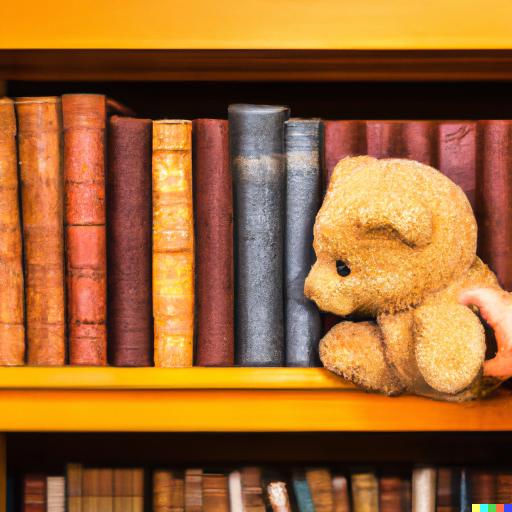
A Deep Dive into Dapper ORM: A High-Performance Micro-ORM for .NET
Introduction
Object-Relational Mapping (ORM) has become an essential component of modern application development. It simplifies data access and manipulation by providing a bridge between object-oriented programming (OOP) and relational database management systems (RDBMS). While there are numerous ORM solutions available, Dapper ORM stands out due to its simplicity, performance, and flexibility.
Dapper is a Micro-ORM (Object-Relational Mapper) for .NET, designed to be fast and lightweight. It was developed by Stack Overflow to address the performance limitations they experienced with other ORM solutions. In this article, we’ll explore the features, benefits, and usage of Dapper ORM.
Dapper ORM: Features and Benefits
High Performance
Dapper is known for its high performance, even when compared with other popular ORM solutions. With its streamlined design and minimal overhead, Dapper allows developers to write efficient data access code without sacrificing readability or maintainability.
Simplicity
Dapper is a Micro-ORM, which means it focuses on a small set of core features, avoiding the complexity often associated with full-fledged ORMs. Its API is straightforward and easy to understand, making it accessible to both novice and experienced developers.
Flexibility
Dapper doesn’t impose any specific patterns or conventions on your code. It works seamlessly with your existing data structures and SQL queries. This flexibility makes it suitable for projects with complex or custom database schemas and allows developers to optimize their data access code as needed.
Lightweight and Easy to Install
Dapper is distributed as a single DLL file, making it easy to include in your projects. It’s also available as a NuGet package, so you can install and update it using the standard .NET package management tools.
Getting Started with Dapper ORM
To start using Dapper, you’ll need to install the Dapper NuGet package in your project. You can do this using the Package Manager Console:
Install-Package DapperOnce you have Dapper installed, you’ll need to create a connection to your database. Dapper works with any ADO.NET-compatible data provider, such as SQL Server, MySQL, or SQLite. In this example, we’ll use SQL Server:
using System.Data.SqlClient;
using Dapper;
string connectionString = "Data Source=(localdb)\\MSSQLLocalDB;Initial Catalog=MyDatabase;Integrated Security=True";
using (var connection = new SqlConnection(connectionString))
{
// Your Dapper code here
}Querying Data with Dapper
Dapper provides extension methods for the IDbConnection interface, allowing you to perform queries and execute commands using familiar SQL syntax.
To query data, use the Query or QueryAsync methods. These methods can return either dynamic objects or strongly-typed results. Here’s an example:
public class Person
{
public int Id { get; set; }
public string FirstName { get; set; }
public string LastName { get; set; }
}
using (var connection = new SqlConnection(connectionString))
{
IEnumerable<Person> people = connection.Query<Person>("SELECT * FROM People");
}Inserting, Updating, and Deleting Data
For commands that modify data, such as INSERT, UPDATE, or DELETE, use the Execute or ExecuteAsync methods. These methods return the number of rows affected:
using (var connection = new SqlConnection(connectionString))
{
int rowsAffected = connection.Execute("INSERT INTO People (FirstName, LastName) VALUES (@FirstName, @LastName)",
new { FirstName = "John", LastName = "Doe" });
}Handling Transactions
Dapper also supports transactions, making it easy to execute multiple commands as a single atomic operation. To use transactions, simply create and manage an IDbTransaction object:
using (var connection = new SqlConnection(connectionString))
{
connection.Open();
using (var transaction = connection.BeginTransaction())
{
try
{
int rowsAffected1 = connection.Execute("UPDATE People SET LastName = @LastName WHERE Id = @Id",
new { Id = 1, LastName = "Smith" }, transaction);
int rowsAffected2 = connection.Execute("DELETE FROM People WHERE Id = @Id",
new { Id = 2 }, transaction);
transaction.Commit();
}
catch (Exception)
{
transaction.Rollback();
throw;
}
}
}Conclusion
Dapper ORM is a powerful and flexible Micro-ORM for .NET, offering high performance, simplicity, and a lightweight footprint. Its intuitive API and compatibility with ADO.NET data providers make it an attractive choice for developers looking to optimize their data access code. With Dapper, you can build data-driven applications that are fast, maintainable, and scalable.