Android Dagger Dependency Injection Framework An In-Depth Overview
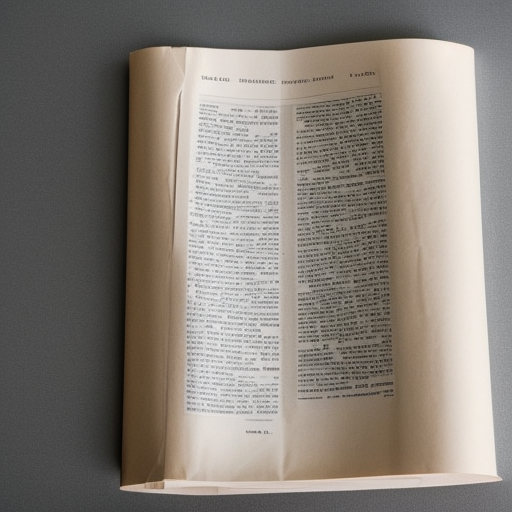
Android Dagger Dependency Injection Framework: An In-Depth Overview
Introduction
Dependency Injection (DI) is a software design pattern that allows objects to receive their dependencies from an external source rather than creating them internally. In Android development, managing dependencies can be a challenging task, especially as an application grows in complexity. To simplify this process, the Dagger Dependency Injection Framework was created. It is a fast, compile-time DI framework for both Java and Android applications.
In this article, we will delve into the Dagger framework, covering its core concepts, benefits, and how to use it in your Android projects.
Why Dagger?
Dagger stands out amongst other DI frameworks because it is:
- Compile-time: It validates dependencies during the compilation process, ensuring that all dependencies are satisfied before runtime. This reduces the risk of runtime errors related to missing or improperly configured dependencies.
- Fast: Dagger generates efficient code that minimizes performance overheads associated with DI, making it well-suited for resource-constrained environments like Android.
- Scalable: Dagger is designed for modularity, making it easy to manage dependencies in large-scale projects.
Key Concepts
To understand Dagger, it’s essential to grasp some core concepts:
Dependency Injection
Dependency Injection is the process of providing an object’s dependencies from an external source, decoupling the object from the responsibility of creating and managing its dependencies. This promotes modularity, testability, and maintainability in applications.
Components
In Dagger, a Component is an interface that defines the object graph for a specific part of your application. It declares the dependencies you want to inject and the modules that provide these dependencies. Dagger generates an implementation of this interface at compile-time.
Modules
A Module is a class annotated with @Module that contains methods annotated with @Provides. These methods define how to create and satisfy the dependencies declared in a Component.
Scopes
Scopes are used to define the lifecycle and visibility of dependencies. By default, Dagger creates a new instance of a dependency each time it is requested. To ensure that only a single instance of a dependency is used, you can use a scope. Common scopes in Android include @Singleton, @ActivityScoped, and @FragmentScoped.
Setting Up Dagger in Your Android Project
To start using Dagger in your Android project, follow these steps:
- Add the required dependencies to your
build.gradlefile:
dependencies {
implementation 'com.google.dagger:dagger:2.x'
kapt 'com.google.dagger:dagger-compiler:2.x'
// For Android support
implementation 'com.google.dagger:dagger-android:2.x'
implementation 'com.google.dagger:dagger-android-support:2.x'
kapt 'com.google.dagger:dagger-android-processor:2.x'
}Replace 2.x with the latest version of Dagger.
- Create a Component interface that defines the object graph for your application:
import dagger.Component;
@Component(modules = {AppModule.class})
public interface AppComponent {
void inject(MyApplication application);
}- Define an AppModule class to provide the required dependencies:
import dagger.Module;
import dagger.Provides;
@Module
public class AppModule {
@Provides
MyDependency provideMyDependency() {
return new MyDependency();
}
}-
Generate the Dagger implementation of your component by building your project. The generated class will be named
DaggerAppComponent. -
Use the generated
DaggerAppComponentto inject your dependencies:
public class MyApplication extends Application {
@Inject
MyDependency myDependency;
@Override
public void onCreate() {
super.onCreate();
DaggerAppComponent.builder()
.appModule(new AppModule())
.build()
.inject(this);
}
}Conclusion
Dagger is a powerful and efficient DI framework for Android development. By understanding its core concepts and integrating it into your projects, you can simplify dependency management, improve maintainability, and reduce runtime errors. Get started with Dagger today to unlock the full benefits of Dependency Injection in your Android applications.