Android Room Persistence Library A Comprehensive Guide
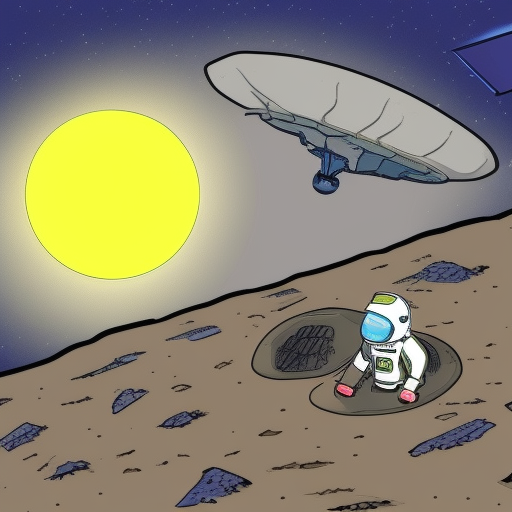
Android Room Persistence Library: A Comprehensive Guide
The Android Room Persistence Library is an integral part of Android Jetpack, a suite of libraries and tools that helps developers build high-quality, robust applications for Android. Room provides an abstraction layer over SQLite, making it easier to work with databases in Android applications.
In this article, we’ll explore the key features of the Room Persistence Library, discuss its components, and walk through a practical example of how to integrate it into an Android application.
Key Features of Room
Room offers several key features that make it an excellent choice for handling database operations in Android applications:
-
Simplified Database Access: Room abstracts away the difficulties of working with raw SQLite, providing an object-mapping layer that enables you to work with data in a more natural way.
-
Compile-time Checks: Room validates your SQL queries during the compile-time, catching potential issues before they become runtime errors.
-
Integration with LiveData and Flow: Room integrates seamlessly with LiveData and Kotlin Flow, enabling you to build reactive UIs that automatically update when the underlying database changes.
-
Migration Support: Room provides built-in support for database migrations, making it easy to handle schema changes between app versions.
Room Components
Room comprises three primary components: the Database, Entity, and DAO (Data Access Object). We’ll discuss each in detail below.
Entity
An Entity represents a table in the SQLite database. Each instance of an Entity corresponds to a single row in the table. To define an Entity, create a Kotlin data class and annotate it with @Entity. The properties of the class define the columns of the table, and their types determine the corresponding SQLite data types.
@Entity(tableName = "users")
data class User(
@PrimaryKey(autoGenerate = true) val id: Long,
@ColumnInfo(name = "full_name") val fullName: String,
@ColumnInfo(name = "email") val email: String
)DAO (Data Access Object)
A DAO is an interface that defines the methods for accessing the database. These methods correspond to common CRUD operations (Create, Read, Update, and Delete). To define a DAO, create an interface and annotate it with @Dao.
@Dao
interface UserDao {
@Insert(onConflict = OnConflictStrategy.REPLACE)
suspend fun insert(user: User): Long
@Query("SELECT * FROM users")
fun getAllUsers(): Flow<List<User>>
@Update
suspend fun update(user: User)
@Delete
suspend fun delete(user: User)
}Database
The Room database is the central access point for your app to interact with the underlying SQLite database. To define a Room database, create an abstract class that extends RoomDatabase and annotate it with @Database.
@Database(entities = [User::class], version = 1)
abstract class AppDatabase : RoomDatabase() {
abstract fun userDao(): UserDao
}Integrating Room into an Android Application
Now that we’ve covered the components of Room, let’s see how to integrate it into an Android app.
- Add Dependencies: Add the following dependencies to your app’s
build.gradlefile:
implementation "androidx.room:room-runtime:2.3.0"
kapt "androidx.room:room-compiler:2.3.0"
implementation "androidx.room:room-ktx:2.3.0"-
Create Entities, DAOs, and Database: Define your Entities, DAOs, and the Room database as described in the previous sections.
-
Instantiate the Database: Use the
Room.databaseBuilder()method to create an instance of your database. It’s a good practice to use a singleton pattern to ensure only one instance exists throughout the app’s lifecycle.
class App : Application() {
val database: AppDatabase by lazy {
Room.databaseBuilder(
applicationContext,
AppDatabase::class.java, "app_database"
).build()
}
}- Perform Database Operations: Use the DAO methods to perform CRUD operations on your database. Remember to run these operations on a background thread, as Room doesn’t allow database access on the main thread.
val userDao = app.database.userDao()
// Insert a new user
lifecycleScope.launch {
userDao.insert(User(fullName = "John Doe", email = "john.doe@example.com"))
}
// Observe and display a list of users
userDao.getAllUsers().asLiveData().observe(this) { users ->
// Update your UI with the list of users
}Conclusion
The Android Room Persistence Library simplifies working with SQLite databases, providing a powerful and easy-to-use API. By integrating Room into your application, you’ll benefit from compile-time checks, LiveData and Flow integration, and seamless database migrations.
With a fundamental understanding of Room’s components andintegration process, you’re now equipped to build efficient and robust Android applications that handle data storage with ease. As your application evolves, Room’s flexibility and comprehensive feature set will continue to prove invaluable, ensuring your app remains performant, reliable, and maintainable.