Debugging Techniques in Swift

Debugging Techniques in Swift
Swift is a powerful and intuitive programming language developed by Apple, designed for building iOS, macOS, watchOS, and tvOS applications. Debugging is an essential skill for every developer, as it helps you identify and resolve issues in your code. This article will explore various debugging techniques in Swift, including breakpoints, LLDB, and print statements, as well as some advanced features like the Address Sanitizer and Thread Sanitizer.
1. Breakpoints
Breakpoints are a fundamental debugging tool that allows you to pause the execution of your code at a specific point. By pausing the execution, you can inspect the values of variables and the state of your application. In Xcode, you can set a breakpoint by clicking on the line number you want to pause at in the gutter.

Once the breakpoint is set, you can run your application, and it will pause when it hits the breakpoint. You can then step through your code line-by-line using the “Step Over,” “Step Into,” and “Step Out” buttons in the Debug area of Xcode.
2. LLDB
LLDB is the default debugger integrated with Xcode and is used to debug Swift code. When your code execution is paused at a breakpoint, you can interact with your application’s state using the LLDB command prompt in the Debug area.
Some common LLDB commands include:
po [expression]: Print the value of a given expression.expr [expression]: Evaluate an expression and display the result.bt: Display the current call stack.frame variable: Show the local variables of the current frame.
For example, to print the value of a variable named count, you can use the following command:
(lldb) po count3. Print statements
Print statements are a simple and effective way to gather information about your code’s execution. You can use Swift’s print function to output the value of a variable, a message, or the result of an expression to the console.
let count = 42
print("The value of count is \(count)")While print statements can be helpful, they can also clutter your code and output. It’s essential to remove them once you’ve resolved the issue you were debugging.
4. Address Sanitizer (ASan)
The Address Sanitizer is a runtime memory error detector that can identify various memory issues such as use-after-free, heap buffer overflow, and stack buffer overflow. To enable the Address Sanitizer in your Xcode project, navigate to your project settings, select the “Diagnostics” tab, and check the “Address Sanitizer” box.
ASan will report any memory issues it encounters while running your application, along with a detailed stack trace and diagnostic information.
5. Thread Sanitizer (TSan)
The Thread Sanitizer is a runtime data race detection tool that can help you identify concurrency issues in your Swift code. To enable TSan, navigate to your project settings, select the “Diagnostics” tab, and check the “Thread Sanitizer” box.
TSan will report data races and other concurrency-related issues as they occur, along with a detailed stack trace and diagnostic information.
Conclusion
Debugging is a critical skill for every Swift developer, and there are several techniques available to help you identify and resolve issues in your code. Familiarize yourself with breakpoints, LLDB commands, print statements, and advanced tools like ASan and TSan to become more proficient in debugging and improve the quality of your Swift applications.