Deno Testing Module A Comprehensive Guide
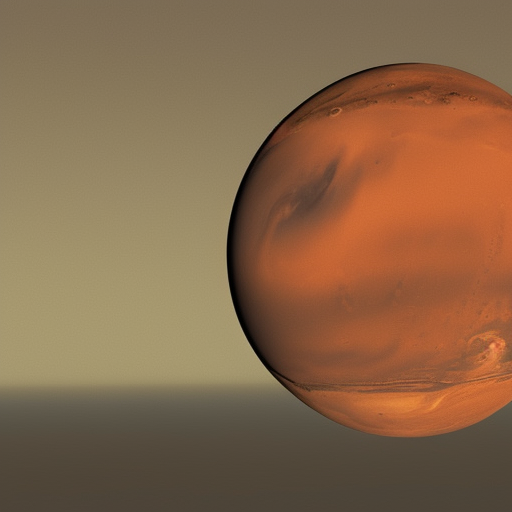
Deno Testing Module: A Comprehensive Guide
Deno is a modern, secure runtime for JavaScript and TypeScript that aims to address some of the shortcomings of Node.js. One of the many strengths of Deno is its built-in testing framework, which makes it easy for developers to write and run tests for their applications. In this article, we will explore the Deno testing module, its features, and how to use it effectively.
Overview of the Deno Testing Framework
The Deno testing module is part of the Deno standard library, which means you don’t need to install any additional packages to use it. It provides a set of functions and assertions to help developers write unit tests, integration tests, and end-to-end tests for their applications. Some of the key features of the Deno testing module include:
- A simple API for writing tests
- Built-in assertions
- Test isolation and sandboxing
- Support for asynchronous tests
- Test filtering and reporting
Writing Tests with the Deno Testing Module
To start writing tests using the Deno testing module, you need to import the necessary functions and assertions from the deno.land/std/testing module. The most important function is Deno.test, which defines a test case.
Here’s a basic example of writing a test using the Deno testing module:
import { assertEquals } from "https://deno.land/std@0.114.0/testing/asserts.ts";
Deno.test("simple addition", () => {
const sum = 2 + 3;
assertEquals(sum, 5);
});In this example, we import the assertEquals assertion function and use it to assert that the sum of 2 and 3 is equal to 5. The test case is defined using the Deno.test function, which takes two arguments:
- A string describing the test case, which makes it easy to identify the test in the output.
- A function that contains the test code.
Running Tests
To run the tests in your Deno application, you can use the deno test command followed by the path to the test files:
deno test path/to/your/testsDeno will automatically discover and run all test cases defined with the Deno.test function in the specified files.
By default, Deno runs tests in parallel, which can speed up test execution for large test suites. You can also run tests in serial mode using the --serial flag:
deno test --serial path/to/your/testsAsynchronous Tests
Deno’s testing module supports asynchronous tests out of the box. If your test function returns a promise, Deno will wait for the promise to resolve or reject before marking the test as passed or failed. Here’s an example of an asynchronous test:
import { assert } from "https://deno.land/std@0.114.0/testing/asserts.ts";
Deno.test("asynchronous test", async () => {
const response = await fetch("https://api.example.com/data");
assert(response.ok);
});In this example, we use the fetch function to make an HTTP request, which returns a promise. The test will only pass if the response has an ok status.
Test Filtering and Reporting
Deno makes it easy to filter and report test results using various command line options. Some of the most useful options include:
-
--filter: Run only the tests that match the given string or regular expression. For example,deno test --filter "simple addition"would run only the “simple addition” test case. -
--quiet: Suppress all test output except for the final summary. -
--unstable: Enable unstable API features, if your tests rely on them. -
--coverage: Collect test coverage information and generate a report in the specified directory.
For a complete list of options, you can run deno test --help.
Conclusion
The Deno testing module offers a powerful and easy-to-use framework for testing JavaScript and TypeScript applications. With its simple API, built-in assertions, and support for asynchronous tests, it makes writing and running tests a breeze. By leveraging Deno’s built-in features, developers can create more robust and reliable applications.