Introduction to the Android Retrofit Networking Library
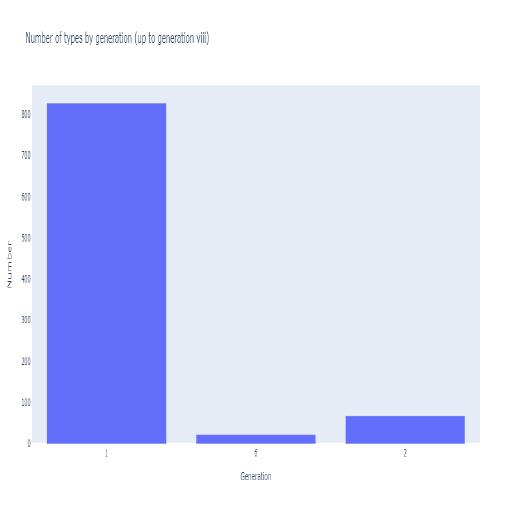
Introduction to the Android Retrofit Networking Library
In today’s interconnected world, mobile applications often rely on the ability to communicate with remote servers and APIs to provide a rich user experience. One popular library for handling network communication in Android applications is Retrofit, developed by Square. Retrofit is a powerful, type-safe HTTP client for Android and Java applications that simplifies the process of consuming RESTful web services.
In this article, we will explore the key features of Retrofit, how to set up a project using Retrofit, and some best practices for using this library in your Android applications.
Key Features of Retrofit
-
Type-Safety: Retrofit uses annotations to define the API endpoints and parameters, ensuring type safety and reducing the chances of runtime errors.
-
Ease of Use: Retrofit simplifies network communication by abstracting the complexity of raw HTTP requests and responses, allowing developers to focus on the application’s core functionality.
-
Customizability: Retrofit allows developers to add custom converters for serialization and deserialization, as well as custom interceptors for modifying requests and responses.
-
Performance: Retrofit is built on top of the powerful and efficient OkHttp library, ensuring that network requests are handled efficiently and providing support for HTTP/2 and connection pooling.
Setting Up Retrofit in an Android Project
To get started with Retrofit, you’ll need to add the required dependencies to your app’s build.gradle file:
implementation 'com.squareup.retrofit2:retrofit:2.9.0'
implementation 'com.squareup.retrofit2:converter-gson:2.9.0'The first dependency is the core Retrofit library, and the second is a Gson converter for handling JSON serialization and deserialization. You can replace the Gson converter with other converters such as Jackson or Moshi, depending on your preference.
Next, you’ll need to create an interface that represents your API endpoints. This interface should include methods annotated with the appropriate HTTP verbs and path parameters. For example, let’s assume we have a simple RESTful web service that provides information about users:
import retrofit2.Call;
import retrofit2.http.GET;
import retrofit2.http.Path;
public interface UserService {
@GET("users/{id}")
Call<User> getUser(@Path("id") int id);
}In this example, we have a single API endpoint to get a user by their ID. The @GET annotation indicates that this is a GET request, and the {id} in the URL is replaced with the value provided by the @Path annotation.
Next, create a Retrofit instance to handle network requests:
import retrofit2.Retrofit;
import retrofit2.converter.gson.GsonConverterFactory;
public class ApiClient {
private static final String BASE_URL = "https://api.example.com/";
private static Retrofit retrofit = null;
public static Retrofit getClient() {
if (retrofit == null) {
retrofit = new Retrofit.Builder()
.baseUrl(BASE_URL)
.addConverterFactory(GsonConverterFactory.create())
.build();
}
return retrofit;
}
}This ApiClient class is responsible for initializing the Retrofit instance with the base URL for your web service and the Gson converter. You can also add custom interceptors or configure other settings as needed.
Finally, you can use the Retrofit instance to create an implementation of your API interface and make network requests:
UserService userService = ApiClient.getClient().create(UserService.class);
Call<User> call = userService.getUser(1);
call.enqueue(new Callback<User>() {
@Override
public void onResponse(Call<User> call, Response<User> response) {
if (response.isSuccessful()) {
User user = response.body();
// Handle the user object
} else {
// Handle error response
}
}
@Override
public void onFailure(Call<User> call, Throwable t) {
// Handle network failure
}
});In this example, we create a UserService instance using the ApiClient and make a network request to fetch a user with the ID 1. The enqueue method is used to make the request asynchronously, and the Callback implementation handles the response or failure.
Best Practices
-
Use Singletons: Ensure that you create only a single
Retrofitinstance per application, as it manages resources like thread pools and connection pools internally. Creating multiple instances can lead to resource leaks and poor performance. -
Error Handling: Always handle error responses and network failures gracefully. Inform the user about the issue and provide options to retry or proceed without the network data.
-
Caching: Retrofit integrates seamlessly with OkHttp’s caching mechanism. Configure caching for your application to improve performance and reduce the load on the server.
-
Authentication: Use interceptors to add authentication headers to your requests when needed, such as adding an OAuth2 access token to the
Authorizationheader.
Byutilizing Retrofit in your Android projects, you can streamline network communication and enhance the reliability of your application. This powerful library simplifies the process of consuming RESTful web services and ensures type safety, making it an excellent choice for developers building data-driven applications. With the help of the best practices outlined in this article, you can effectively harness the power of Retrofit to create robust and efficient Android applications.