Jackson JSON Library An Overview and Usage Guide
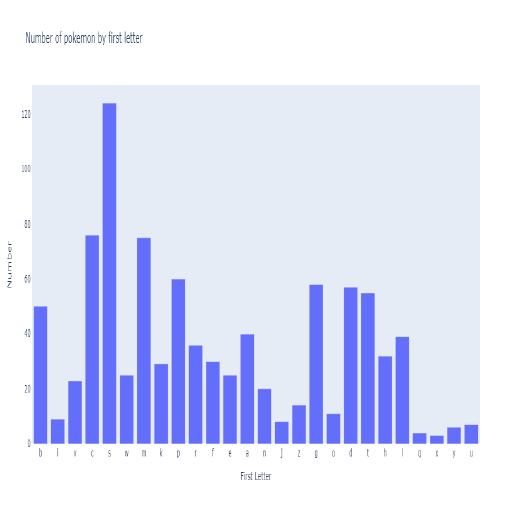
Jackson JSON Library: An Overview and Usage Guide
In the world of Java development, handling JSON data is a common task. Whether you’re working with web services, RESTful APIs, or data storage, processing JSON data efficiently is essential. One of the most popular and widely used Java libraries for processing JSON data is the Jackson JSON library. In this article, we will cover the features, advantages, and basic usage of the Jackson library.
1. Introduction to Jackson JSON Library
Jackson is a high-performance, feature-rich Java library for processing JSON data. It provides an easy-to-use API for parsing, generating, and manipulating JSON data. The Jackson library has a modular architecture, which allows developers to pick and choose the components they need for their specific use case. The core components of the Jackson library include:
- Jackson Core: The fundamental building blocks for processing JSON data, including the streaming API.
- Jackson Annotations: A set of Java annotations for configuring data binding and other Jackson features.
- Jackson Databind: A high-level API for data binding, which allows conversion between Java objects and JSON data.
2. Key Features and Advantages
2.1 High Performance
Jackson is known for its high performance and is often considered the fastest Java JSON library. Its streaming API allows processing large JSON documents with minimal memory overhead.
2.2 Flexible Data Binding
Jackson provides a flexible and powerful data binding API that supports a wide range of Java data structures, including POJOs (Plain Old Java Objects), maps, and collections. This allows developers to easily convert JSON data to and from Java objects.
2.3 Extensive Customization
Jackson offers a wealth of configuration options and annotations, which allows developers to customize the library’s behavior to suit their specific needs. This includes customizing serialization and deserialization, handling date formats, and more.
2.4 Modular Architecture
The modular architecture of Jackson allows developers to choose only the components they need, reducing the library’s footprint and improving performance.
3. Basic Usage
To get started with Jackson, add the required dependencies to your project. For a Maven project, add the following dependencies to your pom.xml file:
<dependencies>
<dependency>
<groupId>com.fasterxml.jackson.core</groupId>
<artifactId>jackson-core</artifactId>
<version>2.13.0</version>
</dependency>
<dependency>
<groupId>com.fasterxml.jackson.core</groupId>
<artifactId>jackson-databind</artifactId>
<version>2.13.0</version>
</dependency>
<dependency>
<groupId>com.fasterxml.jackson.core</groupId>
<artifactId>jackson-annotations</artifactId>
<version>2.13.0</version>
</dependency>
</dependencies>3.1 Serializing Java Objects to JSON
To serialize a Java object to JSON, use the ObjectMapper class:
import com.fasterxml.jackson.databind.ObjectMapper;
import java.io.IOException;
public class JacksonSerializationExample {
public static void main(String[] args) {
Person person = new Person("John Doe", 30);
ObjectMapper objectMapper = new ObjectMapper();
try {
String jsonString = objectMapper.writeValueAsString(person);
System.out.println(jsonString);
} catch (IOException e) {
e.printStackTrace();
}
}
}3.2 Deserializing JSON to Java Objects
To deserialize JSON data to a Java object, use the ObjectMapper class:
import com.fasterxml.jackson.databind.ObjectMapper;
import java.io.IOException;
public class JacksonDeserializationExample {
public static void main(String[] args) {
String jsonString = "{\"name\":\"John Doe\",\"age\":30}";
ObjectMapper objectMapper = new ObjectMapper();
try {
Person person = objectMapper.readValue(jsonString, Person.class);
System.out.println(person);
} catch (IOException e) {
e.printStackTrace();
}
}
}4. Conclusion
In this article, we introduced the Jackson JSON library, a high-performance and feature-rich library for processing JSON data in Java. We covered its key features, advantages, and demonstrated basic usage for serializing and deserializing JSON data. The Jackson library is an invaluable tool for any Java developer working with JSON data and offers a powerful and flexible solution for a wide range of use cases.