Swift's Protocols Unleashing the Power of Flexibility and Reusability in Code
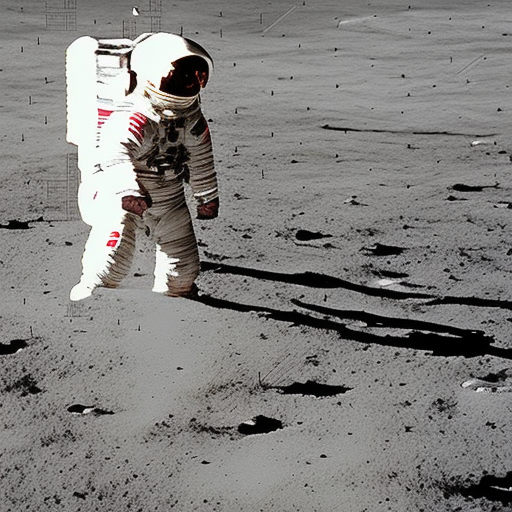
Swift’s Protocols: Unleashing the Power of Flexibility and Reusability in Code
Swift, the powerful and modern programming language introduced by Apple, has a strong emphasis on safety, performance, and expressiveness. One of the features that has made Swift a popular choice among developers is its support for protocols. In this article, we will delve into the world of protocols in Swift, exploring their purpose, syntax, and practical applications.
What are Protocols?
Protocols are a fundamental building block in Swift, providing a blueprint for methods, properties, and other requirements that a particular task or functionality requires. Protocols allow developers to define a set of rules that a class, structure, or enumeration must adhere to in order to become conformant. This promotes flexibility, reusability, and modularity in code.
In other programming languages, similar concepts exist, such as interfaces in Java or TypeScript.
Defining Protocols
To define a protocol in Swift, you use the protocol keyword, followed by the protocol’s name, which should start with a capital letter. The protocol body is then enclosed within curly braces {}.
protocol SomeProtocol {
// protocol requirements go here
}Within the body of the protocol, you can define requirements such as methods, properties, and associated types.
Protocol Methods
Methods in a protocol are defined similarly to regular methods, but without the method body. You only provide the method signature.
protocol Printable {
func printDescription()
}Protocol Properties
Properties in a protocol are defined with a var keyword, followed by the property name, type, and an access level specifier ({ get } or { get set }). You cannot provide a default value for a property in a protocol.
protocol Vehicle {
var numberOfWheels: Int { get }
}Associated Types
Protocols can also define associated types using the associatedtype keyword. Associated types provide a way to work with generic types within the protocol.
protocol Container {
associatedtype Item
mutating func add(_ item: Item)
func count() -> Int
}Adopting and Conforming to Protocols
To make a class, structure, or enumeration conform to a protocol, you include the protocol name after the type name, separated by a colon :.
struct Bicycle: Vehicle {
var numberOfWheels: Int {
return 2
}
}If a type conforms to multiple protocols, you can list them separated by commas.
struct Airplane: Vehicle, Printable {
var numberOfWheels: Int {
return 3
}
func printDescription() {
print("An airplane with \(numberOfWheels) wheels.")
}
}Protocol Inheritance
Protocols can inherit from other protocols, meaning that the inheriting protocol requires the conforming type to satisfy the requirements of both the inherited and inheriting protocols.
protocol ElectricVehicle: Vehicle {
var batteryCapacity: Int { get }
}Protocol Composition
Swift allows you to combine multiple protocols into a single requirement using protocol composition. This is useful when a function or method expects a parameter that conforms to multiple protocols.
func travel(vehicle: Vehicle & Printable) {
vehicle.printDescription()
}
let myAirplane = Airplane()
travel(vehicle: myAirplane) // Output: An airplane with 3 wheels.Conclusion
Swift’s protocols are a powerful feature that promotes flexibility, reusability, and modularity in your code. By understanding the concepts and syntax of protocols, you can build more robust and scalable applications. Whether you are defining your own protocols or leveraging existing ones, protocols are an essential tool in the Swift developer’s toolbox.