File Handling and Error Handling in Go.
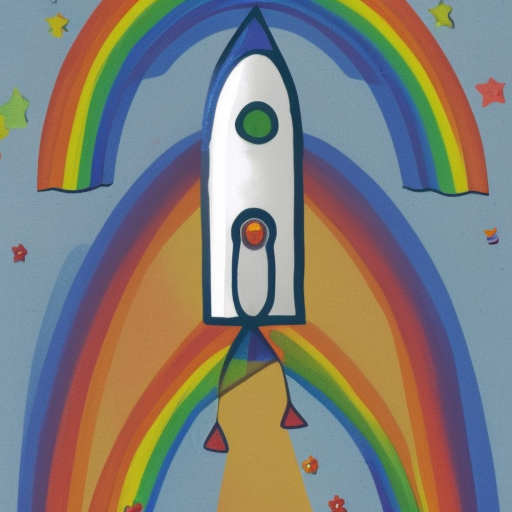
Sure, let’s talk about file handling and error handling in Go.
File Handling in Go
Go provides a rich set of functions and libraries for working with files. The os package provides a set of functions for working with the file system, including creating, opening, reading, and writing files.
Here’s an example of how to read the contents of a file in Go:
package main
import (
"fmt"
"io/ioutil"
)
func main() {
data, err := ioutil.ReadFile("example.txt")
if err != nil {
fmt.Println("Error reading file:", err)
return
}
fmt.Println("File contents:", string(data))
}In this code, we use the ioutil.ReadFile function to read the contents of a file named example.txt. This function returns a byte slice containing the contents of the file, as well as an error value. If an error occurs while reading the file, we print an error message and return from the function.
We then print the contents of the file to the console using the fmt.Println function.
Error Handling in Go
Go places a strong emphasis on error handling, and provides a number of features to help you handle errors in your code.
One of the most common ways to handle errors in Go is to return an error value from a function. An error value is simply a value that implements the error interface, which has a single method, Error() string, that returns a string describing the error.
Here’s an example of how to return an error value from a function:
package main
import "errors"
func divide(a, b float64) (float64, error) {
if b == 0 {
return 0, errors.New("division by zero")
}
return a / b, nil
}
func main() {
result, err := divide(10, 0)
if err != nil {
println("Error:", err.Error())
return
}
println("Result:", result)
}In this code, we define a function called divide that takes two float64 values and returns their quotient, as well as an error value if the second argument is zero. We use the errors.New function to create a new error value with a custom error message.
In the main function, we call the divide function with a zero value for the second argument, causing an error to occur. We then check if the error value is not nil, and print an error message if it is.
By returning error values from functions and checking for errors in the calling code, you can ensure that your code handles errors gracefully and provides informative error messages to users.
Sure, let’s dive into reading and writing files in Go.
Reading Files in Go
Go provides several ways to read the contents of a file. One common way is to use the os package, which provides functions for working with the operating system. Specifically, we can use the os.Open and os.Read functions to open a file and read its contents, respectively.
package main
import (
"fmt"
"os"
)
func main() {
file, err := os.Open("example.txt")
if err != nil {
fmt.Println(err)
return
}
defer file.Close()
buf := make([]byte, 1024)
for {
n, err := file.Read(buf)
if n == 0 {
break
}
if err != nil {
fmt.Println(err)
return
}
fmt.Print(string(buf[:n]))
}
}In this example, we first use os.Open to open the file example.txt. If an error occurs, we print it and return from the function. We defer closing the file to ensure it is closed when we are finished with it.
Next, we read the file contents in a loop using file.Read, which reads up to len(buf) bytes from the file into the buffer buf. We print the contents of the buffer using fmt.Print and continue reading until the end of the file is reached.
Writing Files in Go
Similarly to reading files, Go provides several ways to write data to a file. One common way is to use the os package again, this time with the os.Create and os.Write functions.
package main
import (
"fmt"
"os"
)
func main() {
file, err := os.Create("example.txt")
if err != nil {
fmt.Println(err)
return
}
defer file.Close()
data := []byte("hello world\n")
_, err = file.Write(data)
if err != nil {
fmt.Println(err)
return
}
}In this example, we use os.Create to create a new file named example.txt. If an error occurs, we print it and return from the function. We defer closing the file to ensure it is closed when we are finished with it.
Next, we write the data hello world\n to the file using file.Write. The number of bytes written is returned, but we ignore it in this example.
By using these simple functions, you can easily read from and write to files in Go. Remember to always handle errors appropriately to ensure your code is robust and reliable.
In Go, error handling is an important aspect of writing robust and reliable code. Go has a built-in error type, error, which is used to represent errors in the language. The error type is an interface with a single method, Error() string, that returns a string describing the error.
In Go, it is common to return errors as a second return value from functions. This allows the caller to check for errors and take appropriate action. For example, the os.Open function returns a *os.File and an error:
func Open(name string) (*File, error)If the file can be opened successfully, Open returns a valid *os.File and nil error. If there is an error, Open returns a nil *os.File and a non-nil error.
Here is an example of error handling in Go:
package main
import (
"fmt"
"os"
)
func main() {
file, err := os.Open("example.txt")
if err != nil {
fmt.Println("error opening file:", err)
return
}
defer file.Close()
// Read file contents...
}In this example, we use os.Open to open a file named example.txt. If an error occurs, Open returns a non-nil error, and we print an error message and return from the function.
It’s important to handle errors in this way to ensure that your code is robust and reliable. By returning errors as a second return value and checking for them using if err != nil, you can easily detect and handle errors in your Go code.
In addition to returning errors, Go also has a built-in panic function that can be used to terminate a program if an unrecoverable error occurs. However, using panic should be avoided in most cases, and errors should be returned instead.