Getting started with react-spring
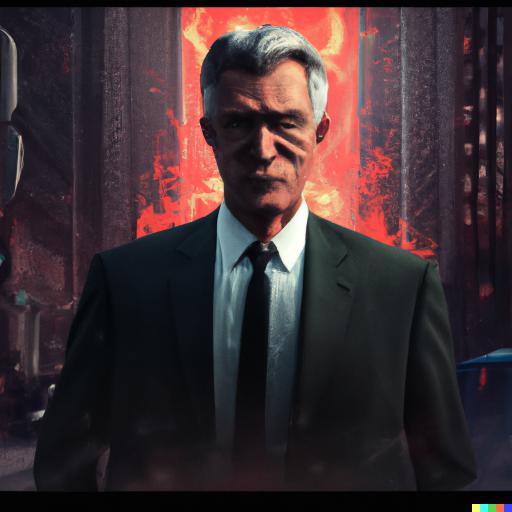
React-spring is a popular animation library for React applications. It allows developers to create smooth and natural animations using physics-based models. The library provides a wide range of animation options and can be used to animate various elements such as text, images, and even entire components.
One of the key features of react-spring is its ability to create complex animations with ease. The library provides a simple API that allows developers to define animations using intuitive spring-based models. This makes it easy to create realistic animations that mimic real-world physics.
Another advantage of react-spring is its performance. The library uses efficient algorithms and techniques to ensure that animations run smoothly even on low-end devices. This makes it an ideal choice for developers looking to create high-performance applications.
In conclusion, react-spring is a powerful animation library that offers a wide range of features and benefits. Its intuitive API and efficient performance make it an excellent choice for developers looking to add smooth and natural animations to their React applications.
import {useSpring, animated} from 'react-spring'
function FadeIn() {
const props = useSpring({opacity: 1, from: {opacity: 0}})
return <animated.div style={props}>I will fade in</animated.div>
}In this example, we use the useSpring hook to define an animation that transitions the opacity of an element from 0 to 1. We then apply this animation to a div element using the animated.div component provided by react-spring.
This is just one simple example of what you can do with react-spring. The library provides many other hooks and components that allow you to create complex animations with ease.
import {useSpring, animated} from 'react-spring'
function SpringAnimation() {
const props = useSpring({x: 100, from: {x: 0}})
return (
<animated.div
style={{
transform: props.x.interpolate(x => `translate3d(${x}px,0,0)`)
}}
>
I will move to the right
</animated.div>
)
}In this example, we use the useSpring hook to define an animation that transitions the x property of an element from 0 to 100. We then apply this animation to a div element using the animated.div component and the transform CSS property.
This is another simple example of what you can do with react-spring. The library provides many other hooks and components that allow you to create complex animations with ease.
import {useTrail, animated} from 'react-spring'
const items = ['Item 1', 'Item 2', 'Item 3', 'Item 4']
const config = {mass: 5, tension: 2000, friction: 200}
function TrailAnimation() {
const [toggle, set] = useState(true)
const trail = useTrail(items.length, {
config,
opacity: toggle ? 1 : 0,
x: toggle ? 0 : 20,
height: toggle ? 80 : 0,
from: {opacity: 0, x: 20, height: 0},
})
return (
<div>
<button onClick={() => set(state => !state)}>Toggle</button>
<div>
{trail.map(({x, height, ...rest}, index) => (
<animated.div
key={items[index]}
className="trails-text"
style={{...rest}}
>
<animated.div style={{transform: x.interpolate(x => `translate3d(0,${x}px,0)`)}}>
{items[index]}
</animated.div>
</animated.div>
))}
</div>
</div>
)
}In this example we use the useTrail hook to create a trail animation that animates multiple elements at once. We define an array of items and pass it to the useTrail hook along with a configuration object that specifies the mass, tension and friction of the animation.
We then use the trail array returned by the useTrail hook to render each item in our list. We apply the animation to each item using the animated.div component and various CSS properties such as opacity, height, and transform.
This is a more complex example that shows some of the advanced features of react-spring. The library provides many other hooks and components that allow you to create even more complex animations with ease.