Introduction to MudBlazor
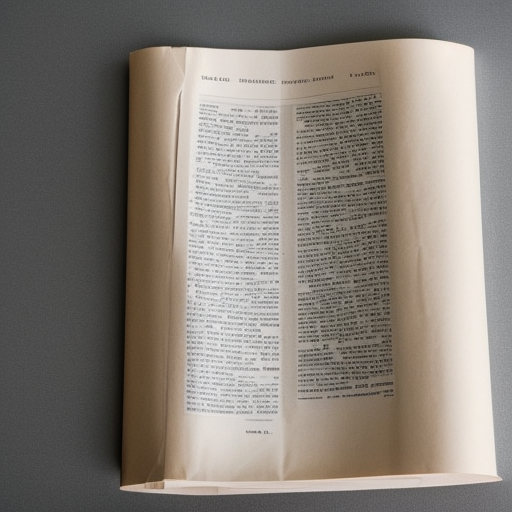
MudBlazor is a Blazor component library based on Material Design principles. It provides a rich set of UI components that can help you create beautiful and responsive web applications using Blazor and C#. In this article, I will introduce you to some of the features and benefits of using MudBlazor, and show you how to get started with it.
What is Blazor?
Blazor is a framework for building interactive web UIs using C# instead of JavaScript. Blazor can run your client-side C# code directly in the browser, using WebAssembly. Because it’s real .NET running on WebAssembly, you can re-use code and libraries from server-side parts of your application.
Blazor also supports a server-side model, where the UI runs on the server and communicates with the browser using SignalR. This way, you can take advantage of full .NET Core capabilities on the server, while still enjoying a rich and interactive UI.
What is MudBlazor?
MudBlazor is an open-source component library for Blazor that aims to make web development easier and more enjoyable. MudBlazor follows the Material Design guidelines and offers over 50 components that cover various aspects of web UI development, such as layout, navigation, data display, inputs, feedback, utilities and more.
MudBlazor also provides a comprehensive theming system that allows you to customize the look and feel of your application with ease. You can choose from predefined themes or create your own theme with colors, typography, shadows and icons.
MudBlazor has a friendly and active community that contributes to its development and improvement. You can find documentation, demos, examples and online code editor on its website¹, as well as source code³, issues³and discussions³ on GitHub.
How to get started with MudBlazor?
To use MudBlazor in your Blazor project, you need to install its NuGet package³and add some references in your Imports.razor file:
@using MudBlazor
@using MudBlazor.Components
@using MudBlazor.ServicesYou also need to add some CSS and JS files in your wwwroot/index.html file (for Blazor WebAssembly) or _Pages/Host.cshtml file (for Blazor Server):
<link href="_content/MudBlazor/MudBlazor.min.css" rel="stylesheet" />
<script src="_content/MudBlazor/MudBlazor.min.js"></script>Optionally, you can also add a reference to Google Fonts if you want to use Roboto font:
<link href="https://fonts.googleapis.com/css?family=Roboto:300,400&display=swap" rel="stylesheet">Now you are ready to use MudBlazor components in your Razor pages or components. For example, here is how you can create a simple app bar with a title and an icon button:
<MudAppBar>
<MudText Typo="Typo.h6">My App</MudText>
<Spacer />
<MudIconButton Icon="@Icons.Material.Filled.Menu" OnClick="@ToggleDrawer" />
</MudAppBar>Here is how it looks like:

You can find more examples of how to use different components on the documentation²and demo pages¹.
Conclusion
MudBlazer is an excellent choice for building modern web applications with Blazer. It offers a wide range of components that follow Material Design principles and are easy to use and customize. It also has a vibrant community that supports its development and improvement. If you are looking for a Blazer component library that can save you time and effort while delivering stunning results, you should definitely give MudBlaor a try!
This article was generated with Ai using bing.
Source: Conversation with Bing, 3/16/2023(1) MudBlazor - Blazor Component Library. https://www.mudblazor.com/ Accessed 3/16/2023. (2) GitHub - MudBlazor/MudBlazor: Blazor Component Library based on … https://github.com/MudBlazor/MudBlazor Accessed 3/16/2023. (3) MudBlazor - Blazor Component Library. https://www.mudblazor.com/docs/overview Accessed 3/16/2023. (4) Starting With Blazor + MudBlazor. https://www.c-sharpcorner.com/blogs/starting-with-blazor-mudblazor Accessed 3/16/2023.