Introduction to python
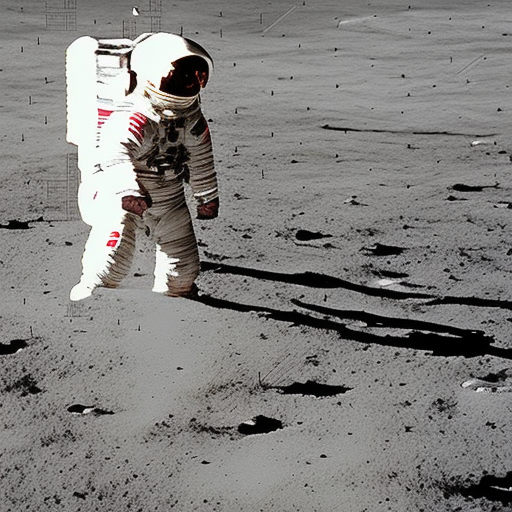
Python is a high-level, interpreted programming language that was first released in 1991 by Guido van Rossum. It was named after the Monty Python comedy group, and its design philosophy emphasizes code readability and ease of use.
Python was created as an alternative to other, more complex programming languages such as C++ and Java. It was intended to be simple and easy to learn, with a syntax that is close to English and uses fewer lines of code to accomplish tasks compared to other programming languages.
In the years following its release, Python grew in popularity among developers for its versatility and ease of use. It was quickly adopted by the scientific community for its ability to handle complex data and perform numerical operations, and it remains popular in this field to this day.
In recent years, Python has become increasingly popular in the software development industry, particularly for web development and machine learning. Its large and active user community has contributed to the development of a vast ecosystem of libraries and tools, making it a popular choice for a wide range of applications.
Today, Python is one of the most widely-used programming languages in the world and is used by businesses, government organizations, and individual developers alike.
Python is a versatile programming language that can be used for a wide range of applications, including:
- Web Development: Python can be used to develop server-side web applications. Popular web frameworks such as Django and Flask provide a full-stack solution for web development using Python.
- Scientific Computing: Python is widely used in scientific computing, data analysis, and visualization, thanks to its support for numerical computing and data science libraries such as NumPy, SciPy, and Pandas.
- Machine Learning: Python is a popular choice for machine learning and artificial intelligence due to its ease of use and the availability of powerful libraries such as TensorFlow, PyTorch, and scikit-learn.
- Automation: Python can be used to automate repetitive tasks and automate workflows, making it a popular choice for system administrators and DevOps engineers.
- Game Development: Python can be used to develop simple 2D games, and there are libraries such as Pygame that provide a set of tools for game development.
- Network Programming: Python provides libraries for network programming, making it a popular choice for building network-based applications.
- Financial Analysis: Python is widely used in finance and trading, with libraries such as Quantlib providing tools for financial analysis and modeling.
- General Purpose Programming: Python can be used for a wide range of tasks, from simple scripts to complex software development, due to its ease of use and large standard library.
These are just a few examples of the many uses of Python. With its versatility, ease of use, and strong community, Python has become one of the most popular programming languages in the world.
In Python, a list is a collection of ordered items, which can be of different data types such as integers, strings, and other objects. Lists are a built-in data type in Python and are represented by square brackets []. Lists are mutable, which means that you can change their contents by adding, removing, or modifying elements.
Here’s an example of how to create a list in Python:
scss`fruits = ['apple', 'banana', 'cherry']
print(fruits)Output:
css`['apple', 'banana', 'cherry']Lists are very versatile and are commonly used in Python programs to store and manipulate data. You can access individual elements in a list using their index, which starts from 0. For example, fruits[0] would return the first element of the fruits list, which is 'apple'.
In addition to accessing individual elements, you can also perform operations on lists such as concatenating lists, slicing lists, and sorting lists. You can also use the built-in functions and methods provided by Python to manipulate lists and perform common tasks, such as finding the length of a list, adding elements to a list, and removing elements from a list.
Lists are an essential data structure in Python and are widely used in many different types of applications.
The argparse module in Python is a powerful way to handle command-line arguments in your scripts and programs. It provides a convenient and easy-to-use interface for parsing arguments and generating helpful error messages.
Here’s a simple example that demonstrates how to use argparse in Python:
python`import argparse
parser = argparse.ArgumentParser(description='Example argparse script.')
parser.add_argument('-n', '--name', help='Your name')
parser.add_argument('-a', '--age', help='Your age', type=int)
args = parser.parse_args()
print('Hello,', args.name)
print('Your age is', args.age)You can run the script from the command line and provide values for the name and age arguments:
python`$ python example.py -n Alice -a 30
Hello, Alice
Your age is 30In this example, argparse.ArgumentParser is used to create an argument parser object, and the add_argument method is used to specify the command-line arguments that the script accepts. The description argument is used to provide a description of the script that will be displayed in the help message.
The type argument is used to specify the data type of the argument. In this case, int is used to specify that the age argument should be an integer.
Once the arguments are defined, the parse_args method is used to parse the command-line arguments and the resulting values are stored in the args object. The values of the arguments can then be accessed using the dot notation, such as args.name and args.age.
This is just a simple example of how to use argparse in Python. The argparse module provides many more options and features, such as allowing you to specify default values for arguments, adding optional arguments, and generating a help message for your script.