C and C++ Interoperability in Rust: Exploring FFI
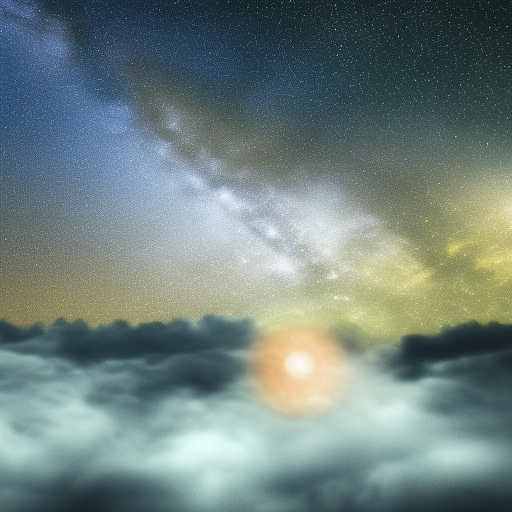
C and C++ Interoperability in Rust: Exploring FFI
Rust has gained popularity for its safety, performance, and concurrency features. However, in the real world, there are many existing C and C++ libraries that developers need to interface with. Thankfully, Rust provides an easy way to achieve interoperability between Rust and C or C++ code using its Foreign Function Interface (FFI).
In this article, we will explore Rust’s FFI and demonstrate how to call functions from C and C++ libraries in Rust, allowing you to leverage the power of these languages while enjoying the benefits of Rust.
Table of Contents
Introduction to Rust’s FFI
Foreign Function Interface (FFI) is a mechanism that allows code written in one language to call functions written in another language. Rust provides a simple and safe FFI, which enables developers to integrate C and C++ libraries with Rust code seamlessly.
Rust’s FFI is based on the C Application Binary Interface (ABI), which means that it is compatible with C and other languages that follow the C ABI. This compatibility allows Rust to interface with a wide range of libraries and languages, including C and C++.
Here is a draft technical article on C and C++ interoperability with Rust:
C and C++ Interoperability with Rust Rust has excellent support for interfacing with C and C++ code through its Foreign Function Interface (FFI). The FFI allows Rust code to call into C/C++ libraries and C/C++ code to call into Rust libraries. This interoperability is important for several reasons:
-
Existing C/C++ libraries. There are countless high-quality C/C++ libraries already in existence. The Rust FFI allows you to leverage these libraries in your Rust programs. Some examples are SQLite, OpenGL, OpenCV, etc.
-
Transitioning C/C++ codebases. If you have an existing C/C++ codebase, you can gradually introduce Rust by rewriting parts of it while still using existing C/C++ components. The Rust FFI enables this incremental transition.
-
Performance sensitive code. For the highest performance requirements, you may choose to write some components in C/C++ and interface with Rust. The ultra-low overhead of calls across the FFI boundary makes this feasible.
-
Wrapping C libraries. You can wrap a low-level C library in a safer Rust interface, providing useful abstractions and safety while still leveraging the C code under the hood. Many crates on crates.io do exactly this.
Using the FFI Here are the main steps to use the FFI in Rust:
-
Add extern blocks to specify C/C++ functions and types. You indicate which language the block targets with either extern “C” { } or extern “C++” { }.
-
Use the correct calling conventions for the target language:
- C uses the default cdecl calling convention.
- C++ uses the C++ calling convention, which you indicate using extern “C++”
-
Properly handle ownership and lifetimes. Rust’s ownership rules do not apply across the FFI boundary. You must be explicit about how memory is handled.
-
Translate basic types between Rust and C/C++. The types int, char, float, etc. have defined sizes and alignments in C/C++ but not Rust. Use type aliases to map between them.
-
Manage error handling. C and C++ typically use error codes returned from functions, whereas Rust uses the type system. You need to properly handle and translate errors.
-
Name mangling. C++ performs name mangling which changes the names of functions. Use extern “C++” to tell the Rust compiler to apply C++ name mangling rules.
Examples Here are a few examples of using the FFI:
•Calling C code from Rust:
extern "C" {
fn c_add(a: i32, b: i32) -> i32;
}
fn call_c() {
let sum = unsafe { c_add(5, 10) };
println!("Sum in C: {}", sum);
}
•Calling Rust code from C++:
extern "Rust" {
fn rust_add(a: i32, b: i32) -> i32;
}
int main() {
auto sum = rust_add(5, 10);
std::cout << "Sum from Rust: " << sum << '\n';
}
•Wrapping a C library in Rust:
extern "C" {
fn open(filename: *const c_char) -> i32;
fn read(fd: i32, buf: *mut c_char, count: isize) -> isize;
}
pub struct File {
fd: i32,
}
impl File {
pub fn open(filename: &str) -> io::Result<File> {
// Wrap C's open() in a safe interface
let fd = unsafe { open(filename.as_ptr()) };
if fd < 0 {
return Err(io::Error::last_os_error());
}
Ok(File { fd })
}
// Other methods...
}Calling C Functions in Rust
To call a C function in Rust, you need to do the following:
- Declare the C function in Rust using the
externkeyword. - Link the C library to your Rust project.
- Call the C function from Rust code.
Example: Calling a C Function in Rust
Let’s consider a simple example where we have a C function that calculates the sum of two integers:
// sum.h
int sum(int a, int b);// sum.c
#include "sum.h"
int sum(int a, int b) {
return a + b;
}To call this function from Rust, we will perform the following steps:
- Create a Rust project:
$ cargo new rust_ffi_example
$ cd rust_ffi_example- Declare the C function in Rust:
// src/lib.rs
#[no_mangle]
pub extern "C" fn sum(a: i32, b: i32) -> i32 {
a + b
}- Build the C library and link it to the Rust project:
$ gcc -c sum.c -o sum.o
$ ar rcs libsum.a sum.o
$ mkdir .cargo
$ echo 'rustflags = ["-L", "path/to/libsum.a"]' > .cargo/config.toml- Call the C function from Rust code:
// src/main.rs
extern "C" {
fn sum(a: i32, b: i32) -> i32;
}
fn main() {
let a = 10;
let b = 20;
let result = unsafe { sum(a, b) };
println!("The sum of {} and {} is {}", a, b, result);
}Now, you can build and run the Rust project:
$ cargo build
$ cargo runCalling C++ Functions in Rust
Calling C++ functions from Rust is slightly more involved than calling C functions, mainly because of C++‘s name mangling and classes. However, you can still achieve this interoperability by following these steps:
- Create a C-compatible wrapper for the C++ functions.
- Declare the C-compatible functions in Rust using the
externkeyword. - Link the C++ library to your Rust project.
- Call the C++ functions from Rust code using the C-compatible wrapper.
Example: Calling a C++ Function in Rust
Let’s consider a simple example where we have a C++ function that calculates the product of two integers:
// product.h
class Product {
public:
int multiply(int a, int b);
};// product.cpp
#include "product.h"
int Product::multiply(int a, int b) {
return a * b;
}To call this function from Rust, we will perform the following steps:
- Create a C-compatible wrapper for the C++ function:
// product_wrapper.h
#ifdef __cplusplus
extern "C" {
#endif
int multiply(int a, int b);
#ifdef __cplusplus
}
#endif// product_wrapper.cpp
#include "product_wrapper.h"
#include "product.h"
int multiply(int a, int b) {
Product product;
return product.multiply(a, b);
}- Build the C++ library and link it to our Rust project.
Assuming we have built the C++ library libproduct.a using the following command:
g++ -c product.cpp -o product.o ar rcs libproduct.a product.o We can link it to our Rust project by adding the following lines to our Cargo.toml file:
[dependencies]
libc = "0.2"
[build-dependencies]
gcc = "0.3"
[package]
build = "build.rs"The libc crate provides Rust bindings for C standard library functions, while the gcc crate is used to compile and link our C++ code.
We also need to create a build.rs file in the root of our project with the following contents:
extern crate gcc;
fn main() {
gcc::Build::new()
.cpp(true)
.file("src/product_wrapper.cpp")
.compile("libproduct.a");
}This will instruct Rust to compile our product_wrapper.cpp file and link it to our Rust project.
Finally, we can call the C++ function from Rust by using the libc crate to load the C++ library and call the multiply function: extern crate libc;
#[link(name = "product")]
extern "C" {
fn multiply(a: libc::c_int, b: libc::c_int) -> libc::c_int;
}
fn main() {
let result = unsafe { multiply(3, 4) };
println!("Result: {}", result);
}This code declares the multiply function with the same signature as in the C++ code and links it to our Rust project using the #[link(name = “product”)] attribute. We can then call the multiply function from Rust by using the unsafe keyword, as we are making a foreign function call.
When we run this code, we should see the following output:
Result: 12
This confirms that we have successfully called a C++ function from Rust.