How to rank software engineers using bash
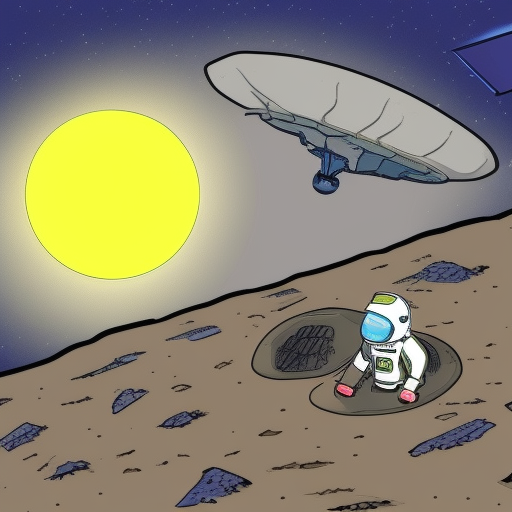
To rank software engineers, companies use a variety of metrics to assess their performance, including code quality, productivity, and collaboration with team members. In this blog post, we will explore how companies can use scripts to automate the ranking process and save time and effort.
Are you ready to proceed?
Measuring software engineers’ performance by the lines of code written and number of commits is a common practice in many companies, especially those with large engineering teams. Here are some reasons why:
- Quantifiable metric: Lines of code and number of commits are easy to measure and quantify. It provides a tangible metric to assess a developer’s output and contribution to the codebase.
- Objective assessment: By measuring objective metrics like lines of code and commits, companies can assess an engineer’s performance without any biases or subjectivity. It eliminates the possibility of personal preference or favoritism influencing the assessment.
- Consistency across teams: Measuring lines of code and commits is consistent across all teams, regardless of the project or programming language being used. It allows for comparison between different teams and engineers, making it easier to identify areas of strength and weakness.
However, it’s important to note that using lines of code and commits alone does not provide a complete picture of an engineer’s performance. Other factors like code quality, bug fixing, and collaboration with team members should also be taken into consideration.
#!/bin/bash
# Change to the directory of the Git repository
cd /path/to/repository
# Get a list of all authors in the repository
AUTHORS=$(git log --format='%ae' | sort -u)
# Set the list of file extensions to search for
EXTENSIONS=("html" "scss" "tsx" "ts")
# Loop through the authors and file extensions and search for changes
for author in $AUTHORS; do
for extension in "${EXTENSIONS[@]}"; do
echo "Changes made by $author to .$extension files:"
git log --author="$author" --oneline --name-only --pretty=format: | grep "\.$extension$" | sort | uniq -c | sort -rn | head -n 10
done
done This is a Bash script that can be used to search for changes made by each author to specific file extensions in a Git repository. Here’s how it works:
- The script changes the current working directory to the location of the Git repository.
- The
git logcommand is used to get a list of all authors in the repository, and thesortcommand is used to remove duplicates and sort the list alphabetically. - An array of file extensions to search for is defined using the
EXTENSIONSvariable. - Two nested
forloops are used to loop through each author and file extension. For each combination of author and extension, the script runs thegit logcommand again, this time with the--authoroption to filter by the current author and the--name-onlyoption to only show the names of the files that were changed. - The output of the
git logcommand is piped to thegrepcommand to filter only files with the current extension. The output is then piped to thesortanduniqcommands to count the number of changes made to each file and remove duplicates. - The output is then sorted by the number of changes in descending order using the
sort -rncommand and the top 10 files with the most changes are displayed using thehead -n 10command.
Overall, this script can be used to quickly assess each author’s contributions to specific file types in a Git repository.
#!/bin/bash
## Change to the directory of the Git repository
cd /path/to/repository
## Use Git to list all the authors and their commit counts
git shortlog -s -n --all | while read count author; do
echo "$author: $count"
done This is a Bash script that uses Git to list all the authors and their commit counts in a Git repository. Here’s how it works:
- The script changes the current working directory to the location of the Git repository.
- The
git shortlogcommand is used to list all the authors and their commit counts. The-soption tells Git to only show the number of commits for each author, and the-noption tells Git to sort the authors by the number of commits in descending order. The--alloption tells Git to include all branches in the count. - The output of the
git shortlogcommand is piped to awhileloop that reads the count and author fields from each line of output. The loop then echoes the author and count fields separated by a colon.
Overall, this script can be used to quickly see which authors have made the most commits to a Git repository, providing insight into their level of contribution to the project.
#!/bin/bash
cd /path/to/repository
## Use Git to list all the authors and their line counts
git ls-files | xargs -n1 git blame --line-porcelain | grep "^author " | sort | uniq -c | sort -nr | while read count author; do
echo "$author: $count"
done This is a Bash script that uses Git to list all the authors and their line counts in a Git repository. Here’s how it works:
- The script changes the current working directory to the location of the Git repository.
- The
git ls-filescommand is used to list all the files in the repository, and the output is piped to thexargscommand. The-n1option tellsxargsto pass each file name to thegit blamecommand one at a time. - The
git blamecommand is used to annotate each line of the file with the author who last modified it. The--line-porcelainoption tellsgit blameto output each line in a format that’s easy to parse. - The output of the
git blamecommand is piped to thegrepcommand to filter out all lines that don’t start with “author ”. - The output of the
grepcommand is piped to thesortanduniqcommands to count the number of lines attributed to each author. - The output of the
sortanduniqcommands is piped to anothersortcommand with the-nroptions to sort the authors by the number of lines attributed to them in descending order. - Finally, the output of the
sortcommand is piped to awhileloop that reads the count and author fields from each line of output. The loop then echoes the author and count fields separated by a colon.
Overall, this script can be used to quickly see which authors have contributed the most lines of code to a Git repository, providing insight into their level of contribution to the project.